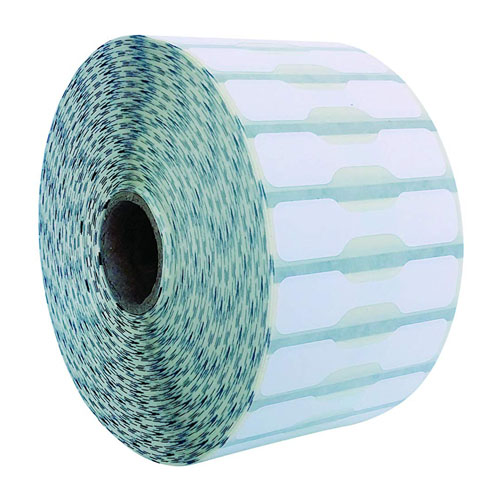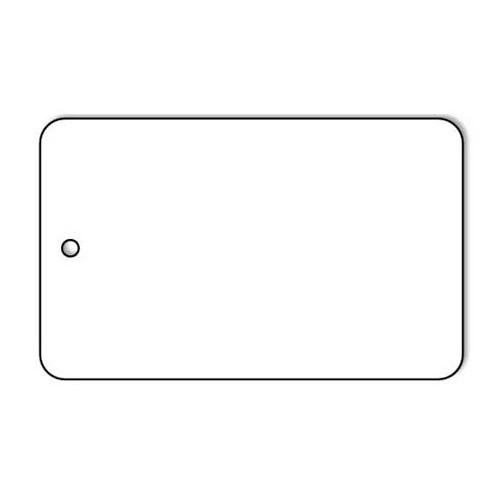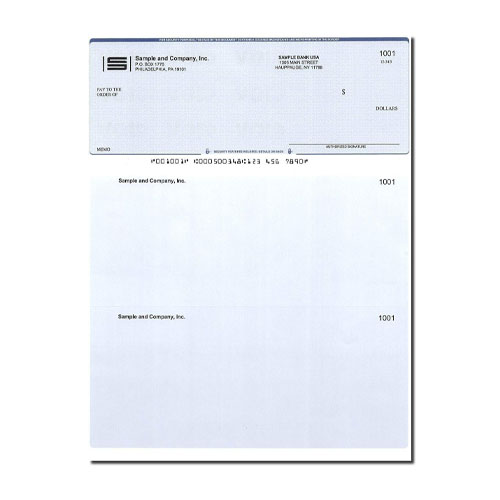POS Hardware
Start by deciding what kind of device you want to run your POS on. Do you want to be more mobile and engaging with your customers on the sales floor? An iPad might be a great choice! Perhaps you want a more affordable setup with a Windows PC. Either way, we're here to equip you and your store for success.
Ricochet is partnered with POSguys.com for all of your hardware needs. Below you will find a list of all our recommended hardware based on the type of workstation you intend to setup.
iPad POS
POS Device
Any modern model iPad.
Accessories
Bluetooth Keyboard (recommended)
iPad stand (recommended)
Cash Drawer
Standard Cash Drawer
Star mPop printer/drawer combo
Label Printer (Optional)
Zebra ZD411 Label Printer
(Must be Model: ZD4A022-D01W01EZ)
Barcode Scanner
Socket 700 series Bluetooth Scanner
Receipt Printer
Star TSP143iii or TSP143iv Receipt Printer
Star MC-PRINT3
Star mPop printer/drawer combo
Payment Processing
Card readers purchased through our integrated processor.
Windows POS
POS Device
Any Windows PC or laptop that can run Windows 10 or newer.
Cash Drawer
Standard Cash Drawer
Label Printers
DYMO 550
Zebra ZD411 Label Printer
(Must be Model: ZD4A022-D01W01EZ)
Barcode Scanner
Standard Wired or Wireless
Receipt Printer
Star TSP143iii or TSP143iv Receipt Printer
Star MC-PRINT3
Payment Processing
Card readers purchased through our integrated processor.
Mac POS
POS Device
Any Apple computer or laptop that can run the latest MacOS.
Cash Drawer
Standard Cash Drawer
Label Printers
DYMO 550
Zebra ZD411 Label Printer
(Must be Model: ZD4A022-D01W01EZ)
Barcode Scanner
Standard Wired or Wireless
Receipt Printer
Star TSP143iii or TSP143iv Receipt Printer
Star MC-PRINT3
Payment Processing
Card readers purchased through our integrated processor.
Back Office Hardware
Keep your POS clean and organized by letting your back office do the heavy lifting. Everything from managing your finances to adding consignors or inventory can be done out of the sight of your customers.
Windows Back Office
Office Computer
Any Windows PC or laptop that can run Windows 10 or higher.
Label Printers
DYMO 550
Zebra ZD411 Label Printer
(Must be Model: ZD4A022-D01W01EZ)
Mac Back Office
Office Computer
Any Apple computer or laptop that can run the latest MacOS.
Label Printers
DYMO 550
Zebra ZD411 Label Printer
(Must be Model: ZD4A022-D01W01EZ)
Materials & Other Hard Goods
Need help deciding? Chat with a hardware expert and we will help you get the devices and tools you need.
(208) 209-6697